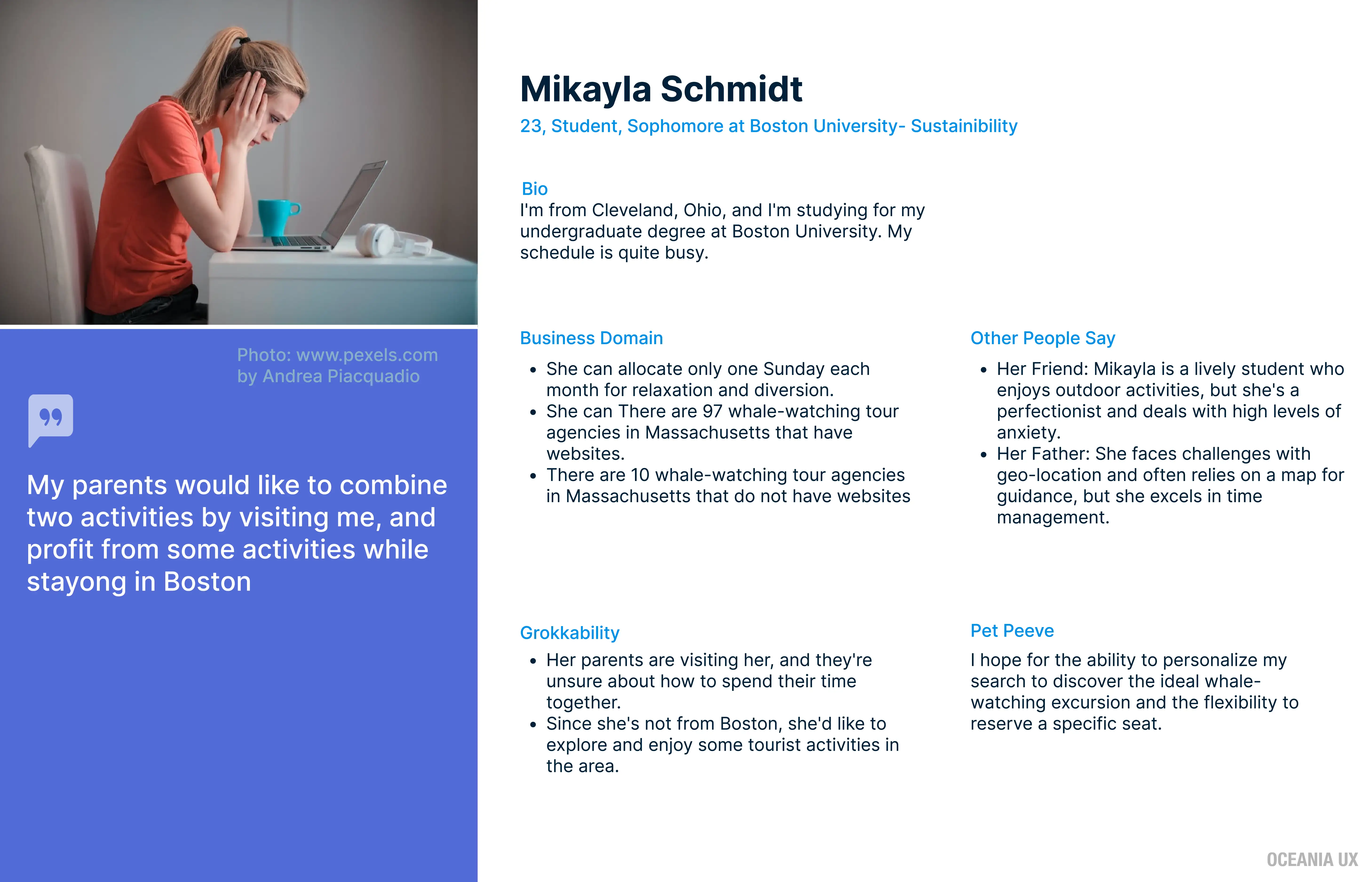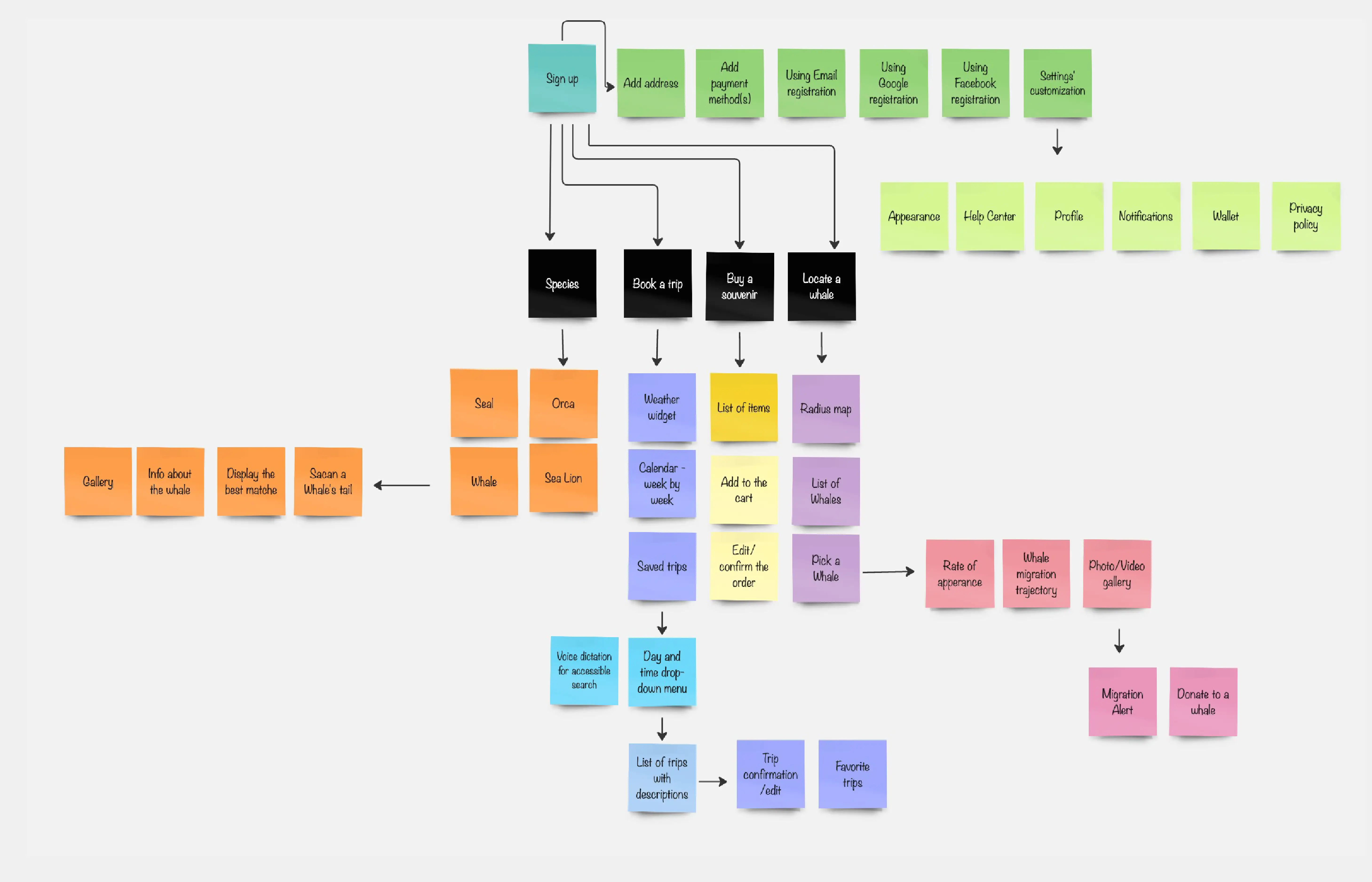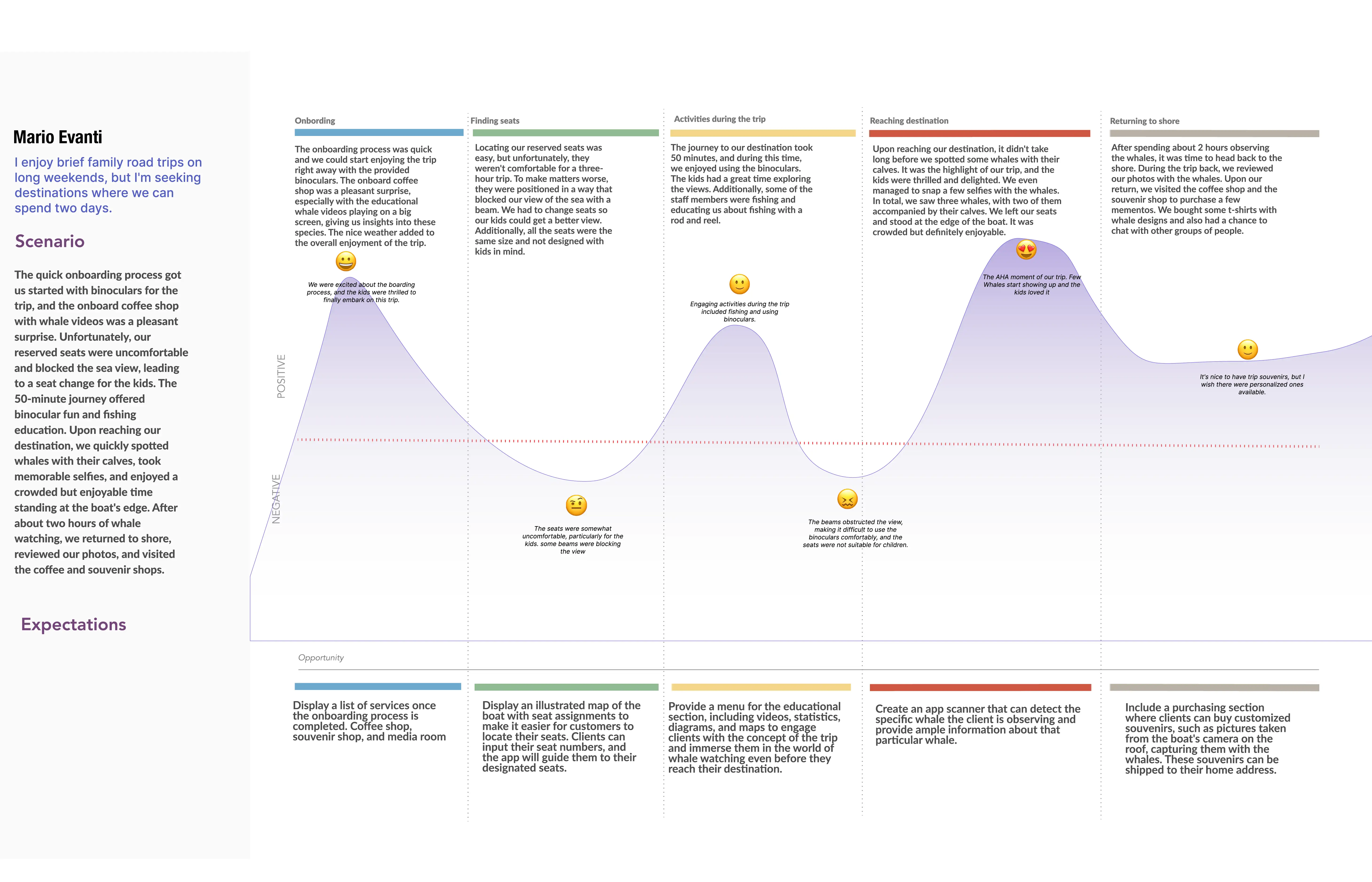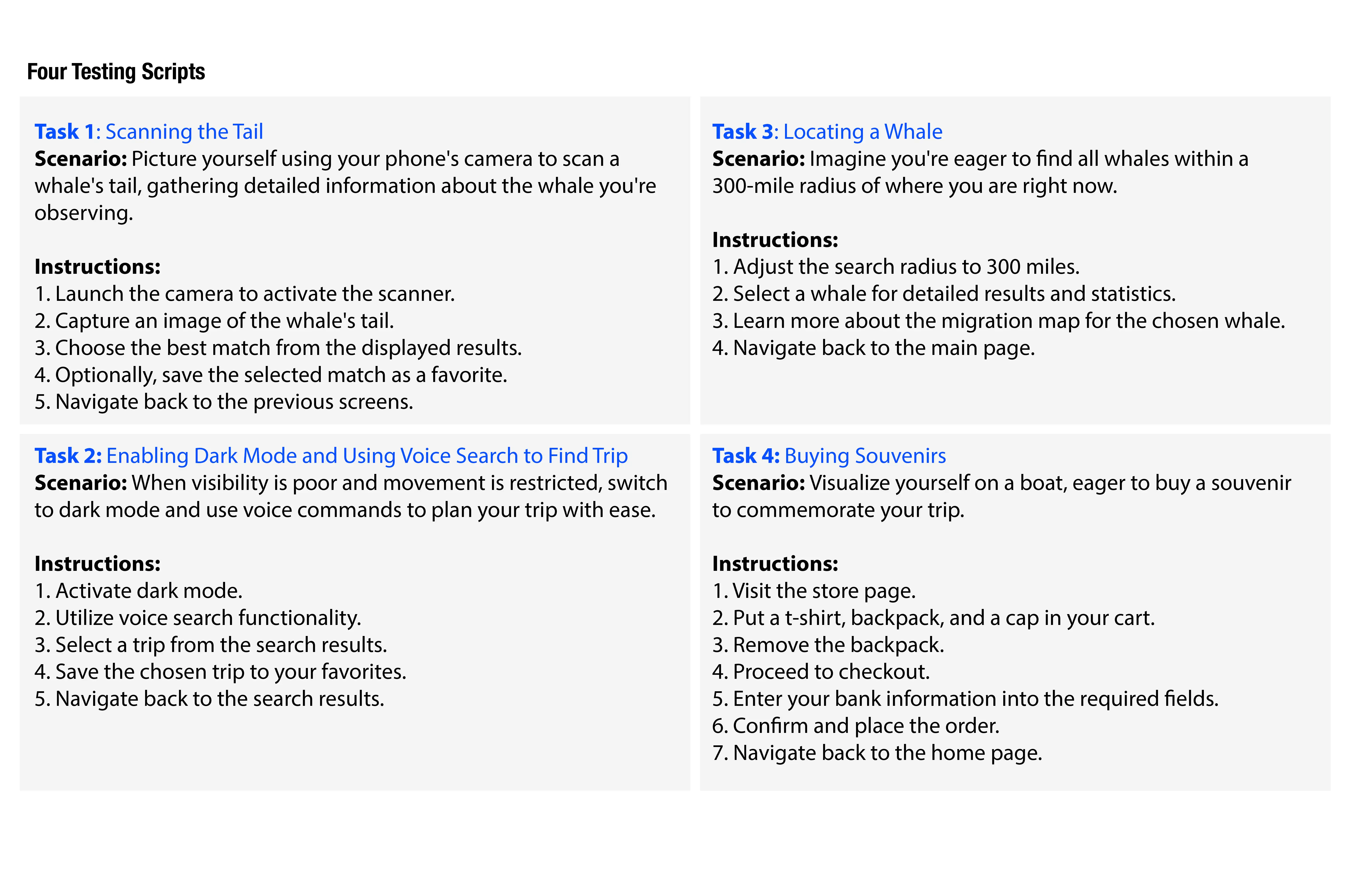Average time to decide to stay
UX Fun Fact
Key Website Insights
Mobile traffic in 2024
Users with accessibility needs
Analytics Charts
User Attention Span in seconds
User Attention Span Distribution Chart
Attention Span Summary
- 0-8s: 55% of users
- 8-15s: 35% of users
- 15-30s: 25% of users
- 30s+: 15% of users
Device Usage Trends (2020-2024)
Device Usage Statistics
Device Usage Line Chart
Line chart showing device usage trends from 2020 to 2024. Mobile usage increased from 45% to 60%, desktop usage decreased from 48% to 32%, and tablet usage remained stable around 7-8%.
Legend
| Year | Desktop | Mobile | Tablet |
|---|---|---|---|
| 2020 | 48.7% | 48.8% | 2.5% |
| 2021 | 45.9% | 51.2% | 2.9% |
| 2022 | 41.5% | 55.7% | 2.8% |
| 2023 | 40.1% | 57.8% | 2.1% |
| 2024 | 37.9% | 59.9% | 2.2% |
Accessibility Issues Distribution
Accessibility Issues Summary
- Cognition: 13.9% affected
- Mobility: 12.2% affected
- Independent Living: 7.7% affected
- Hearing: 6.2% affected
Conversion Rates by Page
| Page | Conversion Rate |
|---|---|
| Food | 5.8% |
| Fashion | 2.2% |
| Electronics | 1.1% |
| Luxury | 1.2% |
| Desktop | 5.1% |
| Mobile | 2.5% |
Task Completion Rate
Task Completion Chart
Chart Legend
- Completed: 78%
- Abandoned: 22%
Task Completion Data Table
| Category | Completion Rate |
|---|---|
| Completed | 78% |
| Abandoned | 22% |
Daily Engagement Pattern
Key Engagement Metrics
Daily Engagement Pattern Chart
Daily Engagement Summary
- 9AM: 72% engagement
- 12PM: 85% engagement
- 3PM: 76% engagement
- 6PM: 92% engagement
- 9PM: 89% engagement
- 12AM: 12% engagement
Key Statistics
F-Pattern
Eyetracking visualizations show that users often read Web pages in an F-shaped pattern.
First Click
Users decide website quality in 0.05 seconds. 50ms is all it takes for first impressions
Click Rule
Users expect to find info within 3 clicks. Beyond 3 clicks, abandonment rate jumps 40%
Loading Speed
1 second delay = 7% conversion loss. Page speed directly impacts user behavior
Click Accuracy
44px is the optimal touch target size. Smaller targets increase error rate by 60%
Cognitive Load
Users can only process 7±2 items at once. Miller's Law affects menu and list design